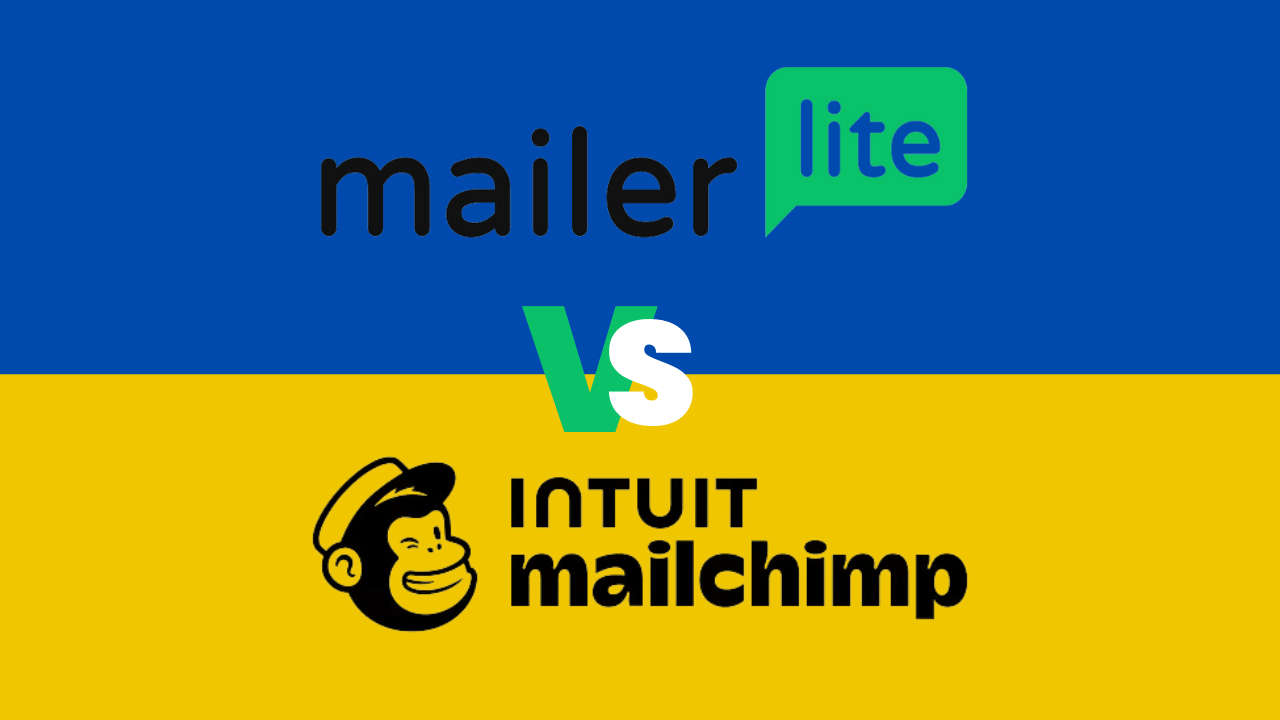I have compared two of the most popular email marketing tools, MailerLite vs Mailchimp. Both services offer a wide range of features to create and send email campaigns, manage subscriber lists, and track performance. In this article, I will provide an overview of both services, comparing their ease of use, pricing and plans, email marketing performance, and customer support and resources.

MailerLite is a newer email marketing service that has quickly gained popularity due to its user-friendly interface and affordable pricing. It offers a variety of features, including email automation, landing pages, pop-ups, and surveys.
MailerLite’s drag-and-drop editor is easy to use, and it provides a variety of templates to help you get started. The service also offers a free plan for up to 1,000 subscribers, making it an excellent choice for small businesses and individuals.
Mailchimp is one of the oldest and most well-known email marketing services, with over 14 million customers worldwide. It offers a range of features, including email automation, landing pages, and pop-ups.
Mailchimp’s drag-and-drop editor is also easy to use, and it provides a wide range of templates to help you get started. However, compared to MailerLite, Mailchimp’s pricing can be more expensive, especially for larger subscriber lists.
Key Takeaways
- Both MailerLite vs Mailchimp offer user-friendly interfaces and a variety of features to create and send email campaigns.
- MailerLite offers more affordable pricing plans, making it an excellent choice for small businesses and individuals.
- Mailchimp can be more expensive, especially for larger subscriber lists.
Table of Contents
Overview of MailerLite vs MailChimp

When it comes to email marketing, MailerLite and MailChimp are two of the most popular tools available. Both platforms offer a wide range of features that can help businesses of all sizes create and manage effective email campaigns. In this section, I will provide a brief overview of MailerLite and MailChimp, highlighting their core features and how they compare to each other.
Core Features of MailerLite
MailerLite is an email marketing platform that offers a variety of features to help businesses create and manage email campaigns. Some of its core features include:
- Drag-and-Drop Editor: MailerLite’s drag-and-drop editor makes it easy to create professional-looking emails without any coding knowledge.
- Automation: With MailerLite, you can set up automated email campaigns based on triggers such as subscriber sign-ups or website activity.
- A/B Testing: MailerLite allows you to test different versions of your emails to see which performs better.
- Advanced Reporting: MailerLite provides detailed reports on your email campaigns, including open rates, click-through rates, and more.
Core Features of MailChimp
MailChimp is an all-in-one marketing platform that offers email marketing, marketing automation, and more. Some of its core features include:
- Drag-and-Drop Editor: Like MailerLite, MailChimp’s drag-and-drop editor allows you to create professional-looking emails without any coding knowledge.
- Automation: MailChimp offers a wide range of automation options, including welcome series, abandoned cart emails, and more.
- A/B Testing: Like MailerLite, MailChimp allows you to test different versions of your emails to see which performs better.
- Advanced Reporting: MailChimp provides detailed reports on your email campaigns, including open rates, click-through rates, and more.
Overall, both MailerLite vs MailChimp offer similar core features, making it difficult to choose between them based on features alone. However, there are some differences in pricing, ease of use, and customer support that may make one platform a better fit for your business than the other.
MailerLite vs Mailchimp: Ease of Use

When it comes to email marketing software, ease of use is a crucial factor to consider. In this section, let us compare the ease of use of MailerLite vs Mailchimp, focusing on the user interface and template design and editing.
MailerLite vs Mailchimp: User Interface Comparison
Both MailerLite and Mailchimp offer user-friendly interfaces that are easy to navigate. However, Mailchimp’s interface can be overwhelming for beginners due to its many features and options. On the other hand, MailerLite’s interface is more streamlined and intuitive, making it easier for users to get started.
MailerLite’s dashboard provides a clear overview of the user’s campaigns, subscribers, and automation workflows. Users can easily create and manage campaigns, import subscribers, and set up automation workflows from the dashboard. Mailchimp’s dashboard is also easy to navigate, but it can take some time to get used to due to its many options and features.
MailerLite vs Mailchimp: Template Design and Editing
Both MailerLite and Mailchimp offer a variety of pre-designed templates that users can customize to fit their brand and message. Mailchimp offers more templates than MailerLite, but both platforms offer enough templates to suit most users’ needs.
MailerLite’s drag-and-drop editor is easy to use and allows users to customize their templates without any coding knowledge. Users can add images, change colors, and adjust fonts with ease. Mailchimp’s editor is also user-friendly and offers more customization options than MailerLite.
In summary, both MailerLite and Mailchimp offer user-friendly interfaces and easy-to-use template editors. However, MailerLite’s interface is more streamlined and intuitive, making it a better choice for beginners. Mailchimp, on the other hand, offers more customization options and templates.
MailerLite vs Mailchimp: Pricing and Plans
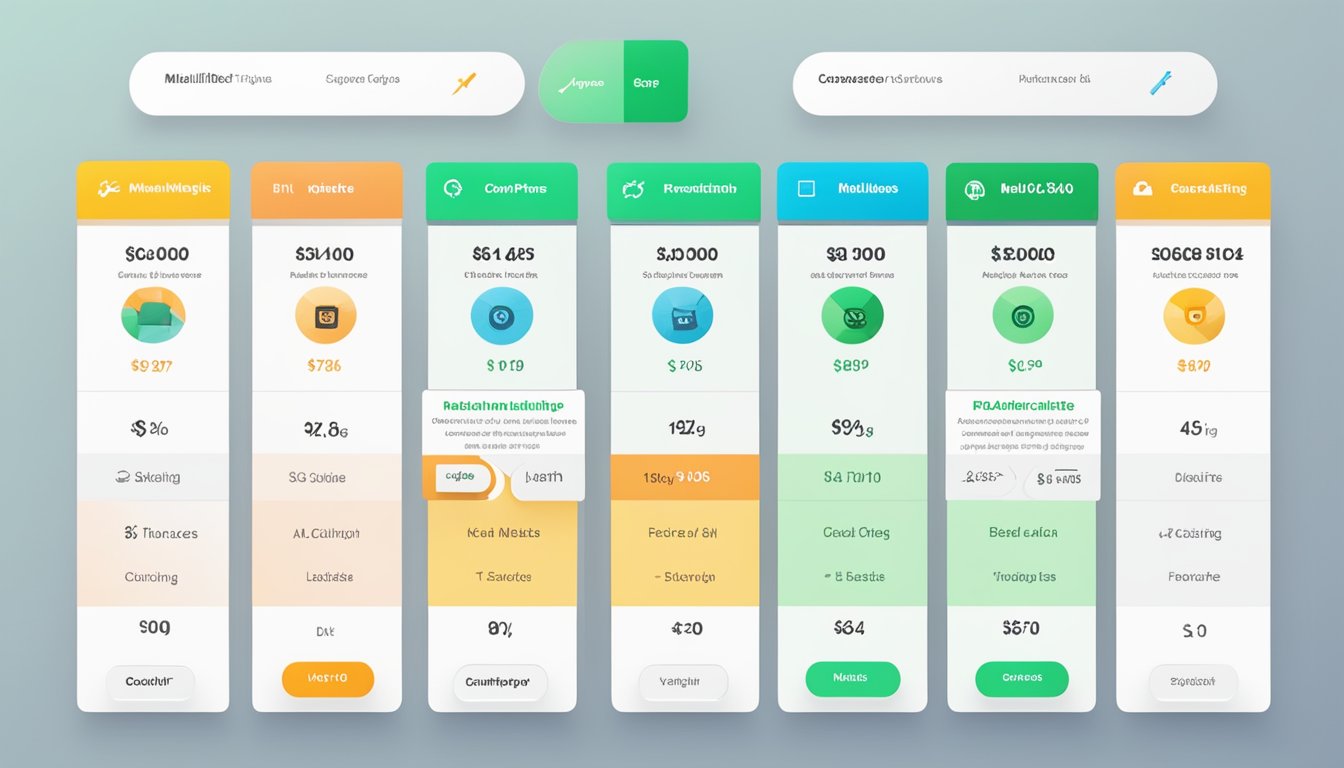
When it comes to choosing an email marketing service, pricing is an important factor to consider. In this section, I will compare the pricing structures of MailerLite vs Mailchimp.
MailerLite Pricing Structure
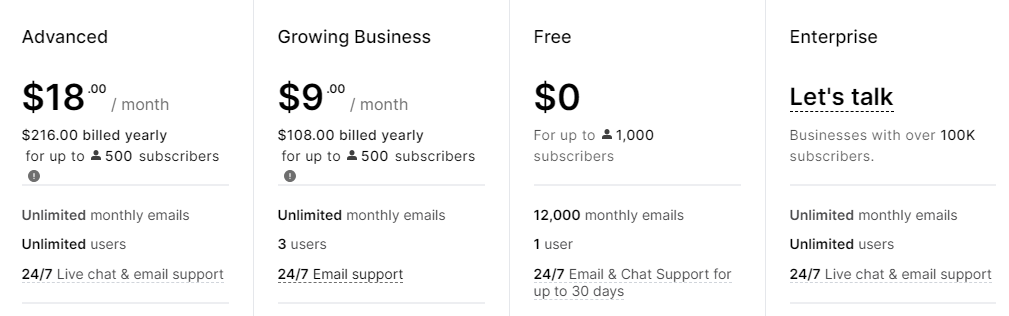
MailerLite offers a free plan for up to 1,000 subscribers, which includes basic email marketing features such as email automation, landing pages, and pop-ups. The paid plans start at $10 per month for up to 1,000 subscribers and include additional features such as A/B testing, custom domains, and priority support. The pricing is based on the number of subscribers, and the cost increases as the number of subscribers grows.
One of the advantages of MailerLite is that it offers a 30% discount for non-profit organizations. Additionally, MailerLite does not charge extra for duplicate subscribers, and it offers a pro-rated refund for unused portions of the subscription.
MailChimp Pricing Structure
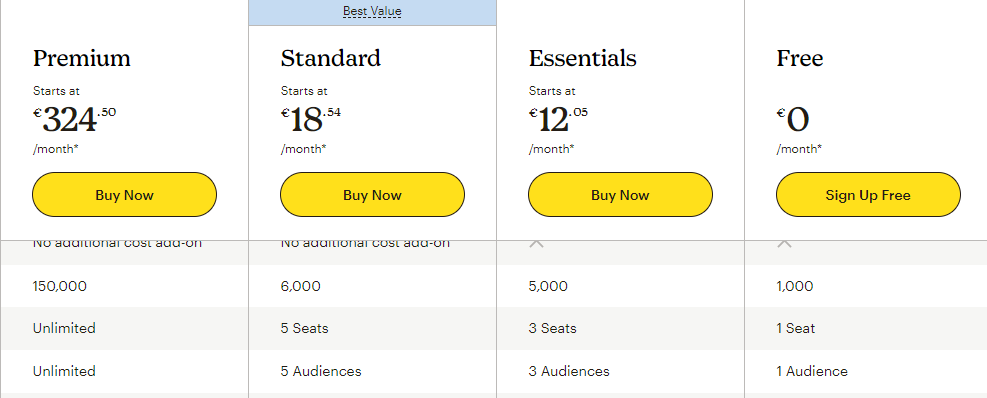
Mailchimp also offers a free plan for up to 1,000 subscribers, which includes basic email marketing features such as email templates, basic reports, and marketing CRM. The paid plans start at $12.05 per month for up to 5000 subscribers and include additional features such as advanced audience insights, retargeting ads, and custom branding. The pricing is also based on the number of subscribers, and the cost increases as the number of subscribers grows.
One of the advantages of Mailchimp is that it offers a Pay As You Go plan, which allows users to purchase email credits instead of a monthly subscription. Additionally, Mailchimp offers a discount for non-profit organizations and provides a 15% discount for users who pay for a year in advance.
In conclusion, both MailerLite and Mailchimp offer affordable pricing plans for email marketing services. The choice between the two depends on the specific needs of the user and the features that are required.
MailerLite vs Mailchimp: Email Marketing Performance

As an email marketer, one of the most important factors to consider when choosing an email marketing software is its performance. In this section, the email marketing performance of MailerLite vs Mailchimp will be compared.
MailerLite vs Mailchimp: Automation Capabilities
Both MailerLite vs Mailchimp offer automation capabilities, which allow you to send targeted and personalized emails to your subscribers based on their actions. However, Mailchimp has a more extensive automation workflow builder, which is easier to use than MailerLite’s automation editor. Mailchimp’s automation builder allows you to create complex workflows with multiple triggers, actions, and conditions. On the other hand, MailerLite’s automation editor is suitable for simple automation workflows.
MailerLite vs Mailchimp: Analytics and Reporting
Analytics and reporting are essential to measure the effectiveness of your email marketing campaigns. Both MailerLite and Mailchimp provide detailed analytics and reporting, including open rates, click-through rates, bounce rates, and unsubscribe rates. However, Mailchimp offers more advanced analytics and reporting features, such as A/B testing, revenue tracking, and ROI tracking. Mailchimp’s analytics and reporting features are more comprehensive than MailerLite’s.
In conclusion, both MailerLite and Mailchimp offer excellent email marketing performance. However, Mailchimp has more advanced automation capabilities and analytics and reporting features than MailerLite. If you are looking for a more comprehensive email marketing software, Mailchimp may be the better choice.
MailerLite vs Mailchimp: Customer Support and Resources

When it comes to customer support, both MailerLite and Mailchimp offer a range of options to their users. In this section, I will compare the support channels and learning materials provided by both email marketing tools.
Support Channels of MailerLite vs Mailchimp
MailerLite offers 24/7 email support, live chat and phone support for paid accounts. On the other hand, Mailchimp offers email and chat support for all plans, but phone support is only available for paid accounts.
Both tools have extensive knowledge bases with articles and tutorials to help users troubleshoot common issues. Mailchimp also has a community forum where users can ask questions and get help from other users.
Learning Materials of MailerLite vs Mailchimp
Both MailerLite vs Mailchimp provide a range of learning materials to help users improve their email marketing skills.
MailerLite offers a variety of resources, including a blog, webinars, and a free email marketing course. The course covers topics such as creating effective email campaigns, growing your email list, and measuring email marketing success.
Mailchimp also has a blog and a range of resources, including guides, case studies, and webinars. They also offer a free email marketing course called Mailchimp Academy.
Overall, both MailerLite vs Mailchimp provide a range of support channels and learning materials to help users get the most out of their email marketing campaigns. However, MailerLite’s 24/7 phone support for paid accounts may be a deciding factor for some users.
MailerLite vs Mailchimp: Frequently Asked Questions

What are the key differences in features between MailerLite vs Mailchimp?
Both MailerLite and Mailchimp offer a range of features for email marketing, such as email automation, landing pages, and integrations with other tools. However, Mailchimp has a more extensive suite of features, including social media advertising, postcards, and direct mail. MailerLite, on the other hand, focuses more on the core features that most businesses need for email marketing.
How does the pricing structure of MailerLite compare to that of Mailchimp?
MailerLite offers a more affordable pricing structure compared to Mailchimp. For example, MailerLite’s basic plan allows for up to 1,000 subscribers and unlimited emails for only $10/month, while Mailchimp’s basic plan starts at $14.99/month for the same number of subscribers. Additionally, MailerLite offers a 14-day free trial, while Mailchimp only offers a 7-day free trial.
What are the advantages of using MailerLite over Mailchimp for email marketing?
One advantage of using MailerLite over Mailchimp is its ease of use. MailerLite has a simpler interface and is more intuitive compared to Mailchimp, which can be overwhelming for beginners. Additionally, MailerLite offers a more personalized approach to customer support, with a dedicated account manager for all paid plans.
Can you highlight the deliverability rates of MailerLite vs Mailchimp?
Both MailerLite and Mailchimp have high deliverability rates, with Mailchimp reporting an average of 98-99% deliverability and MailerLite reporting an average of 96-99% deliverability. However, it’s important to note that deliverability rates can vary depending on factors such as email content and list hygiene.
What steps are involved in migrating from Mailchimp to MailerLite?
Migrating from Mailchimp to MailerLite is a straightforward process. First, you need to export your subscriber list from Mailchimp and import it into MailerLite. You also need to recreate your email campaigns in MailerLite and set up any necessary integrations. MailerLite provides detailed instructions on how to migrate from Mailchimp on their website.
How do MailerLite vs Mailchimp differ in terms of user experience and ease of use?
MailerLite has a more streamlined and user-friendly interface compared to Mailchimp, which can be overwhelming for beginners. MailerLite also has a simpler email editor, making it easier to create and design email campaigns. Additionally, MailerLite provides more personalized customer support, with a dedicated account manager for all paid plans.